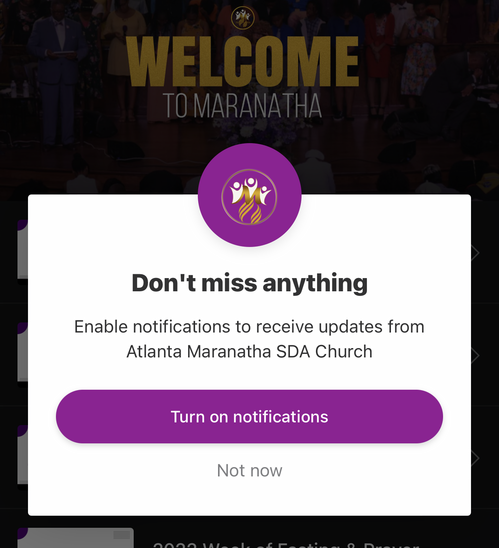How to install The Church App
Go The Apple Store of the Google Play Store and search for "The Church App".


When "The Church App comes up install it on your phone. Then open the app.
Find Church
After you have open the app, you will be prompted to enable location. You can enable your location by following the prompts or you can click skip this section. After enabling or skipping, search for Atlanta Maranatha SDA Church and choose enter.

Stay Connected
After getting to the Maranatha App, you will be prompted to turn on notifications. Do so to keep informed.